iOS 14 will be available for download at around 10:30 pm IST today. (already available from past 1 hour)Compatible iPhones include iPhone 11 series to iPhone 6s Plus. Here’s how to install iOS 14 and features.
Key Highlights
- iOS 14 will be available for iPhone 6s, iPhone 6s Plus and above iPhones.
- It will be over 4GB in size and can vary depending on the specific iPhone model.
- iOS 14 release time is around 10:30 pm IST.

iOS 14 begins rolling out globally today. While concluding Tuesday’s keynote, Tim Cook announced that the update would be available for compatible devices starting September 16. In addition to iOS 14, Cook also confirmed the release of iPadOS 14, watchOS 7, and tvOS 14 for supported devices.
Apple’s Tuesday event focused mainly on two products — the Apple Watch and the iPad. However, a major announcement from the virtual ‘Time Flies’ keynote was the release of Apple’s latest iPhone software update on September 16 (that’s today). For iPhone users, this means all devices that received iOS 13 will also get the new update. Before diving into what’s new, here’s a list of iPhones eligible for the upgrade.
Here’s the list of compatible iPhones that will receive the latest iOS 14 update.
Starting Tuesday, iOS 4 will be available as an over-the-air update for the following devices. Check if your device is on the list to get the latest features.
- iPhone 11
- iPhone 11 Pro
- iPhone 11 Pro Max
- iPhone XS
- iPhone XS Max
- iPhone XR
- iPhone X
- iPhone 8
- iPhone 8 Plus
- iPhone 7
- iPhone 7 Plus
- iPhone 6s
- iPhone 6s Plus
- iPhone SE (1st generation)
- iPhone SE (2nd generation)
- iPod touch (7th generation)
iOS 14 Release Time in India
The iOS 14 will be available in India at 10:30 pm IST. The latest iOS update is being rolled out gradually and will start showing up on compatible devices steadily.
Before you update your iPhone, charge it fully and connect to Wi-Fi so you don’t use up your mobile data. The new update is over 4GB in size and will vary depending on the iPhone.
How to Install iOS 14?
- Open the Settings app
- Tap on General
- Select Software Update
- When you tap on Software Update, your iPhone instantly connects to Apple’s servers to check for the latest version.
- Once you get the prompt for the new OS update.
- Follow the instructions and allow the device to reboot. Once it restarts, it will be running the latest version of iOS 14.
What’s New in iOS 14?
The developer preview of iOS 14 rolled out in June, followed by a public beta that many have used until now. We’ve been testing the update for the past few weeks and have to admit—it brings major changes. Siri finally gets a much-needed refresh, and the Home Screen now features the App Library, where all your apps are neatly organized. Another big addition is the introduction of widgets in various shapes and sizes. Users can now place widgets like Notes, Weather, Stocks, and more directly on the Home Screen.
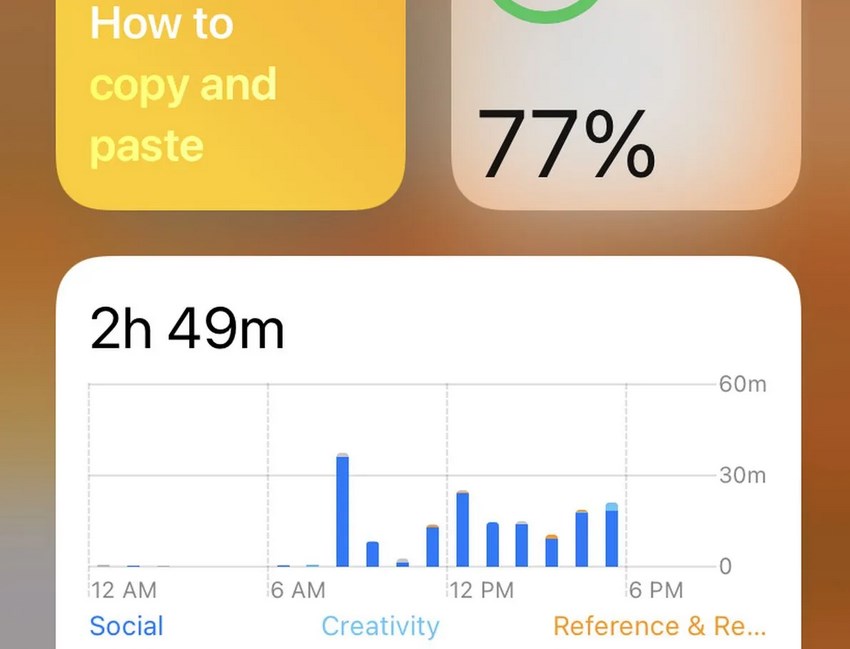
Picture-in-picture is coming to iPhones. For those unaware, the picture-in-picture is an iPads feature and is finally making its way to the iPhones. The moment you close the YouTube app while watching a video, the picture-in-picture pops-up.
Messages, the dated app is finally getting a major revamp and will likely become one of your favorite apps of iOS 14. With new OS, you can pin messages on top and also brings a host of updates to group messages.
Some of our favorite picks from iOS 14 include Siri now not taking up the entire screen and pops-up as a rounded black-colored pop-up at the bottom of the screen. Next, phone calls show up as a small pop-up at the top of the screen, so they won’t interrupt you while you’re typing.
Privacy is yet again in the core of the new iOS 14 update. Users will see orange and green light around the top of the screen when the camera or mic of the device when used. A brilliant implementation where nothing changes for the user but they get to understand how different apps are accessing user data.
Also Read:
- Apple Enters Facebook’s Space with iOS 15 Social Features
- Advertising on Facebook? 69 Crazy Stats & Facts about Facebook

