Robux is a currency used in Roblox games where players can make purchases to enhance their gaming experiences. So yes, it is a virtual currency used to buy unique items in-game and players can customize their characters. Have you ever felt generous enough to help out like your sibling or anybody you met online, to give away some Robux.
Helping out someone who just started can level up his or her gaming skills. So how to get through and how to give someone Robux, let’s explore best workarounds to make things easy.
How to Give Robux to Someone?
Can I directly send Robux to another account on phone? No Roblox doesn’t allow peer to peer Robux currency transfers. Well there’s a reason why you cannot send Robux to someone in-game, we may talk about that in some other article. So then what, let’s talk about different methods to send Robux to another account.
Method 1: Donation To friend
Ask your friend to put a donation T-shirt on sell, later on you can buy it using Robux, in return your friend will get Robux.
Note: Your friend must have a Roblox premium to sell items.
Method 2: Buy A Gift Card From Amazon
Visit Amazon site or app, buy a Roblox gift card. Cards cost around $10 to $200, select a card you want to buy. Buy a digital version or physical one, depends on you. Now either you send directly to your redeemers address or order on your place again its up to you.
If you’re placing the order, send the redeem code to the recipient so they can use it.
If the gift card is delivered to the redeemer’s address, use the code printed on the card. Visit the Roblox redeem page to redeem it and get the Robux.
Method 3: Trade With Your Friend
Open Roblox, go to your friend’s profile page, open the menu by clicking on three dots in the upper-right corner. Select items you want to trade from the menu, choose an item from your inventory. And at the bottom find your friend’s inventory, choose an item that you want to receive.
Now, on the right side of the screen, you’ll see two sections: ‘Your Offer’ and ‘Your Request.’ In the ‘Your Offer’ section, click ‘Plus Robux amount’ and type how much Robux you want to give the other player.
Note: If you request Robux in a trade, your friend will only get 70% due to a 30% fee, and you can’t give more than 50% of your item’s value after the fee is applied.
Method 4: Ask Friend Create a Game Pass
If your friend doesn’t have a Premium account, ask them to create a game pass and sell it, you can buy it to give them Robux, similar to how the donation method works with clothing items. Ask your friend to create a game, nothing fancy, a basic one, from a template will do. Now have them create game pass. Set a price, find the game in store lab, buy the game pass.
Note: Roblox will charge you the full amount, but your friend will receive 70% of it after the transaction fee.
Method 5: Donate Funds To The Group
Create a group for 100 Robux, invite your friends, add group funds by selling a game pass, then go to Payouts in group settings to send Robux instantly to any member.
Final Thoughts:
Whatever your queries are doesn’t matter, I hope after reading my blog you got your answer. And yes, if you’re helping someone younger or new to Roblox, guide them carefully.
Also Read:
- How Much Robux Is on a $25 Gift Card
- Free Rivals Roblox Script 2025 – Is It Worth It
- What Does Nudge Feature Mean on TikTok & How to Use It