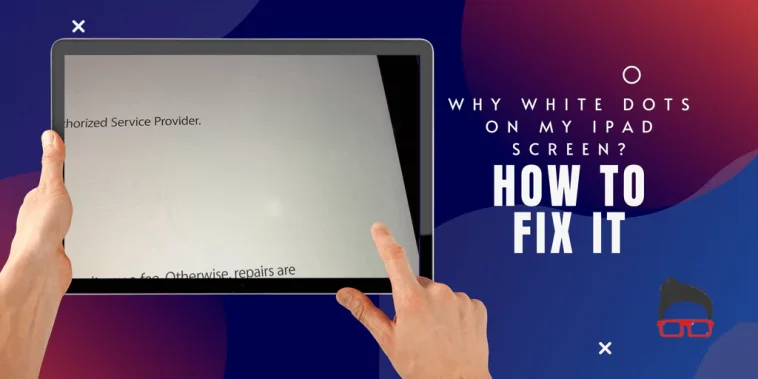Did you notice some white spots on your iPad Screen, then you are not alone. On the internet, many users are experiencing the same issue. This issue created frustration among iPad users. This white spot, also known as a bright spot, can distract you while you’re working. On the internet, there are several explanations on how to get rid of it.
What is the Spot on My Ipad Screen?
Reasons does very on the internet however what I found out after getting through various resources:
Simple Things To Know:
- The spots on the iPad could be related to dead pixels.
- Software issues sometimes cause pixels to show like a bright spot.
- If you apply pressure accidentally to your iPad while traveling, it can lead to display malfunctions.
- Moisture and heat are enemies of electronic items causing internal problems.
- Lastly, manufacturing defects, if you are unlucky then you may have bought a faulty iPad.
How To Get Rid of Spots On My iPad Screen?
Few from your end you could try:
- First restart your device, this could solve many problems by itself.
- Check your device is updated or not, if not update your iPad to the latest iOS version. Go to settings>General>Check for updates.
- There are some apps online which run screen diagnostic tests. This app helps identify issues related to display or not. If the spot stays and nothing happens then this concludes that it is a hardware defect.
- Lastly, take a backup of your data and reboot your iPad.
Fixing the Issue: Bright Spot on iPad
- It’s better to contact Apple if your warranty is still active. There are some users who got their iPad replaced free by Apple regarding the issue of white spot. If you are void of warranty then Apple most likely will not fix the problem for free.
- No warranty, then you have loosen up your pocket to fix your iPad. Check for nearest certified Apple repair store or authorise Apple store to get your iPad repaired.
- If repairing just the display won’t fix the issue then probably you have to replace your Ipad. Cost to replace your iPad may vary from $100 to $400 bucks.
For Future Protection
- Avoid areas where humidity persists the most.
- To minimize damage use high quality screen protectors.
- Keep cleaning your device to avoid dust particles getting inside.
- Avoid direct sunlight or heat.
Also Read:
- Why Is There an Orange Smudge on My MacBook Pro Screen
- Garmin Venu 3 vs 3S: Decide Which One Best Fits For You
Facebook Comments