Google is making the web safer by taking another big step. Google Chrome will turn on the “Always Use Secure Connections” feature for all users automatically starting in October 2026. With this upgrade, Chrome will now alert users before they go to any public website that doesn’t employ HTTPS encryption.
What’s Changing?
Right now, Chrome already warns users when they try to open a site with a misconfigured HTTPS certificate by flashing the well-known “Your connection is not private” notice. But with this move, Google will be adding warnings to all public sites that still utilize HTTP, which is the older, unencrypted form of the web protocol.
If you try to go to a site that doesn’t support HTTPS, Chrome will now show you a clear, before loading the page, easy-to-skip warning saying that the connection isn’t safe. And could let attackers see your data. Users will need to affirm that they still wish to go on.
Why Google Is Doing This?
Google said that 95–99% of all connections in Chrome now use HTTPS. Because so many people use it, Google can make browsers safer and take tougher action against HTTP pages that aren’t safe.
To put it another way, most websites already utilize HTTPS, and only a small number still use HTTP. With this upgrade, Chrome wants to keep users safe from the dangers of going to sites that aren’t secured, where data can be intercepted, changed, or stolen while it’s being sent.
How Chrome Treats Private and Public Websites
Google has made it clear that the new default will only work on public websites. Private sites, such internal company portals or local development servers, typically have trouble getting authentic HTTPS certificates.
Google says that even private HTTP connections can be dangerous, but they are usually less likely to be attacked from the outside than public sites. Because of this, Chrome’s new warnings will be aimed at keeping people safe who use the open web, not people who use internal networks.
What This Means for Users
Most people who use Chrome won’t even notice this change. Most modern websites already use HTTPS, so most people will only see these warnings once in a while, mostly when they visit old or neglected sites that haven’t been updated.
In rare cases, Chrome will show a warning before the site loads, explaining the security risks and letting users decide whether to continue.
What Website Owners Should Do?
Wake Up! As this update makes your last chance if you still have a site that operates on HTTP. When Chrome makes this new default, people who visit your site will receive a security warning before your pages even load. This could make them leave your site more often and lose a lot of confidence.
Before October 2026, do this:
- You can receive a free SSL/TLS certificate from Let’s Encrypt.
- Use permanent (301) redirects to send all HTTP traffic to HTTPS.
- Look for mixed content problems, where safe pages load resources that aren’t secure.
- Change the links on your site and in emails to point to your HTTPS URLs.
Not only will these actions stop Chrome from giving you warnings, but they will also make your site more trustworthy, increase your conversion rates, and boost your search performance.
Source: searchenginejournal
Also Read:
- Is AI Killing Google Search
- Ice Bucket Challenge 2025: What To Know
- Why Is Microsoft Again Laying off Over 6000 Employees Roles